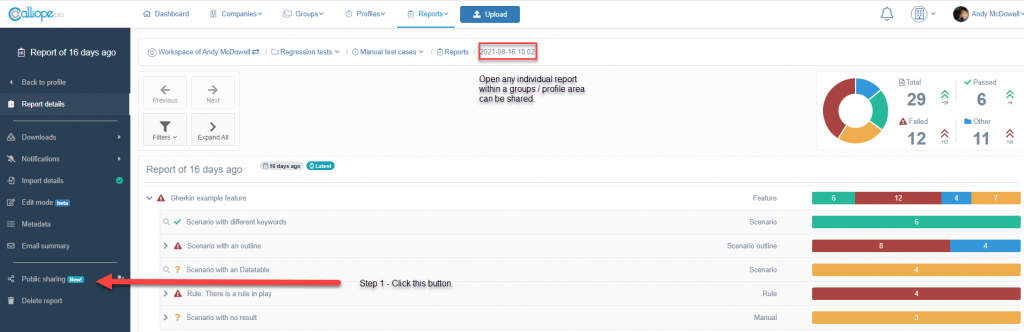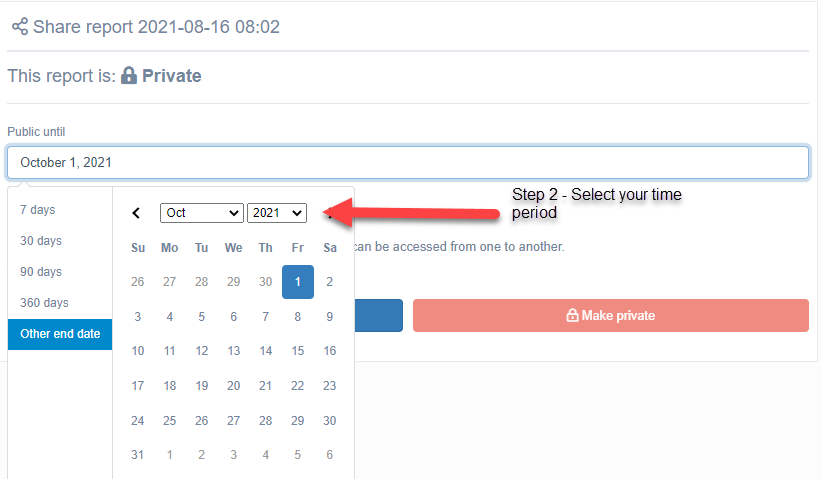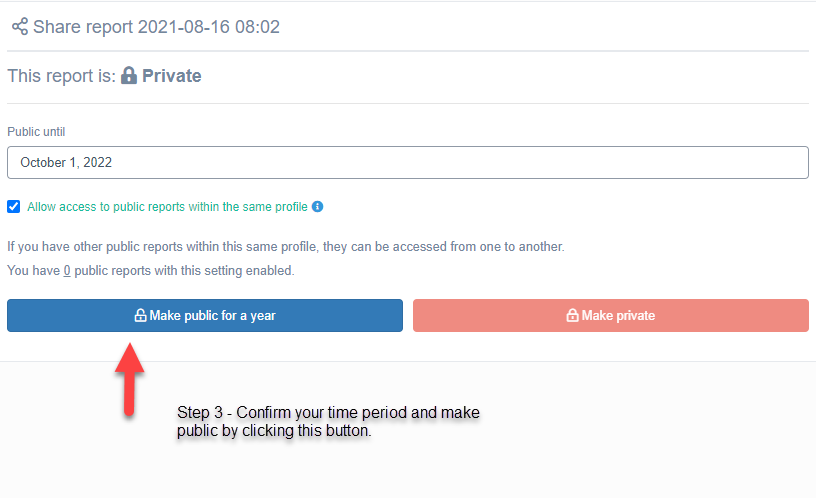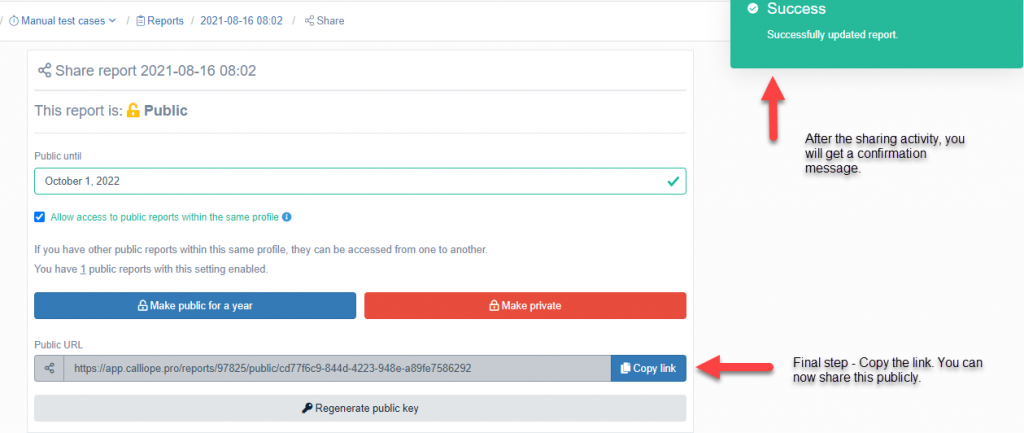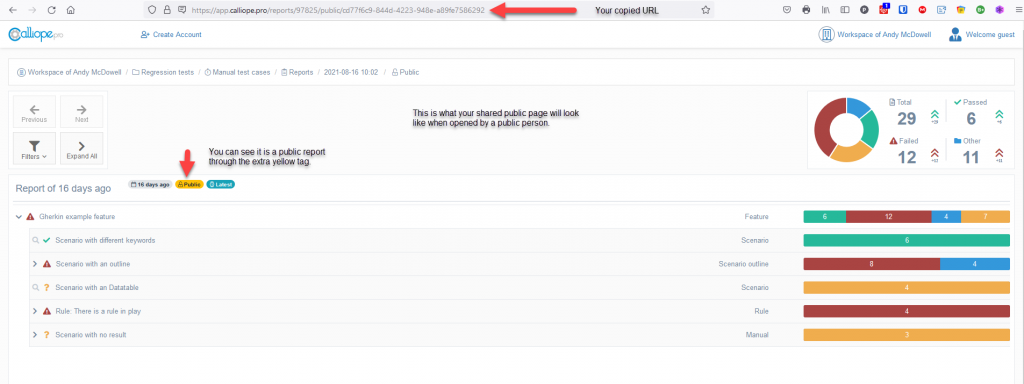Calliope's latest feature is available
Hello Folks,
Today I am proud to announce one of our most desired features – public report sharing – is ready for use.
At the heart of Calliope Pro is the computer magic that turns raw export data into rich graphical reports. Within each report, an account holder can move around to look at different views of the report information, which will explain something about your software quality. Before this public report feature, only Calliope Pro account holders in your own company could view reports. Now, reports can be shared with anyone without an account!
You can set any report to be publicly shareable, which will give you a system-generated URL that you can send out to the world. You can share this URL over email, Slack, Teams, or Discord, to name a few of the most popular ways we talk to each other in a virtual world. The people who look at public reports do not need to have a Calliope Pro account. And, they won’t be forced to make accounts to view your reports.
Here’s an example of how public report sharing works.
Step 1: Open up a report you wish to share, and click the Public Sharing link on the left-hand menu.
Step 3: Click the blue Make Public link
This is what your public report will look like to another person viewing it.
This feature is hugely useful for anybody wishing to collaborate with others around your test reports. This way makes it very fast to send reports to colleagues or customers without the hassle of having them create accounts.
We would love for you to give this a try and send us your feedback on how it worked for you (or not)!
Till next time, happy testing.
Andy.