Three features to help you get the most out of your data
What is Calliope Pro and how does it help development teams to get the most out of their data?
It’s a question that is important to answer. So important in fact that we sat down with Andrew McDowell, the managing director of Calliope Pro, to discuss this and three exciting features of the software.
As he points out, testers work with many different testing tools and frameworks, and visualising data across platforms can be a tedious and time-consuming task. Calliope Pro was created to solve this problem. It was built to offer DevOps teams a universal data integrator that works with the most popular tech stacks, making it possible to see all automated test results data in one and the same dashboard. How does this work and how can Calliope Pro help you with your projects? Let’s find out.
1. Import your test data in a few clicks
Calliope allows you to easily import your test results data manually or automatically. You can do so in several different ways. Using your browser and uploading your data manually is the first option. Head to your dashboard in Calliope, click the upload button, drag and drop your files results and Calliope will automatically detect what format it is. It is as simple as that.
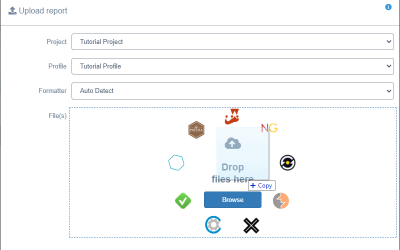
Your test results can also be uploaded automatically. This ensures that your team is always up to date with the latest results and makes informed decisions based on real-time test results data. Calliope supports API and CI/CD integrations, meaning test suites can be run on-demand and the test results data is automatically imported into the dashboard. If you want more information on the different ways to import your data, head over to Calliope doc.
2. Visualise test your results over time
The magic happens when you import your data regularly. Calliope stores your past test results data so you can always see how the current test results compare with previous ones. This enables you to evaluate the overall health of your project and quickly spot failures that have cropped up in the latest test runs. That way you can investigate changes quickly to see what went wrong. This feature helps you:
- see when a regression was introduced
- easily make release decisions
- see real-time code quality, at a glance
- visualise your results and get the most out of your data
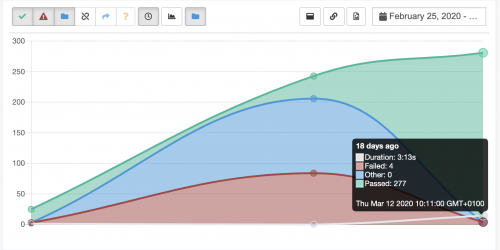
3. Share your test results easily
Once you have imported your data, test results can be easily shared with any team member or stakeholder using a simple semantic URL. This helps to speed up testing and reduces the cost of bug fixes.
- Developers will write more complete unit tests when they are seen daily. Shifting testing to the left.
- Managers gain a bird’s eye view of the AUT to more swiftly allocated resources to problem areas.
- Since all results are stored in the cloud, sharing test data is as simple as copying and pasting a link.
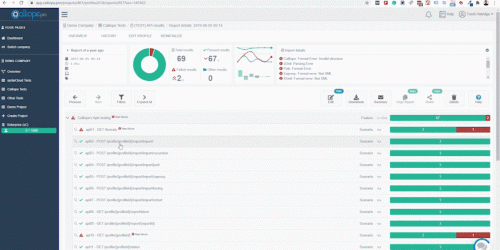
Calliope is the test results monitoring tool that enables you to make the most of your data. Through its manual and automatic data import options supporting multiple formats, you can centralise all test results. Calliopes shows you how your test results are doing over time so that you can detect regressions quickly. With Calliope all stakeholders have access to real-time test data to base resource allocation and release decisions on.
Now that you know why we like working with Calliope so much, give it a try for free and let us know what you think about it.




